Description
Getting started with the Realistic Flipbook 3D 2.0. There are a few reminders to start creating your flipbook with this addon and the most requested features such as adding numbers to pages, having multiple hands, fast performance, and supporting the latest Blender versions are the main features of this update.
Reminders
- Save and reset the file to get started.
- Supports only English Language by default, other languages may throw errors
- It supports only 10 mins video. Longer than 10 minutes of video will throw an error
- Uploading long videos like 7-9 minutes may take a long to generate a complete flipbook or maybe crash Blender depending on your system specifications.
You may also like: FLIPBOOK 3D 4.1
Features of Realistic Flipbook 3D 2.0
- Drag and drop to install
- Easy and helpful interface with full tooltips
- Both vertical and horizontal flipbooks are available
- Even a very large vertical flipbook is up to 5% longer than a normal flipbook
- Add or remove the starting animation
- Change changes at any time
- Manage flipbooks with their order or remove them
- Change the video speed to your desired speed to get the best result
- Extra fast performance due to the software’s latest version
- Add numbers contains a new scene setup
- Adding numbers is much faster until you select the font
- Always remove numbers if it takes long
- Setting the camera is even more easy
- Change the background with color or with your image
- Play with the final resolution
- Rendering may take a long time depending your system
- Amazing results with MP4 file format
How to create Flipbook step-by-step?
- Install this Realistic Flipbook 3D 2.0 addon in Blender 4.2 by dragging and dropping to Blender.
- Save the current file after installing this addon and reset the file as well.
- Now, click on the upload button to open a file browser to choose the video you want to convert into Flipbook.
- Selecting any video will show you the total duration and frames to be working on on the left side.
- You may also add your speed value for the conversion of video into pages
- Once you have your frames you may calculate how many Flipbooks you will get.
- After selecting and uploading the video it will take a while to get everything.
- At this time, you will have your flipbook ready.
- You may also change the hands after creating a flipbook by going to the manage flipbook button there you will find a button to change the hands
- To make it vertical, go to the manage flipbook button and increase the scale value
- The last modifications are optional like adding numbers to each page and changing the background and resolution.
- Click on the render button to get your flipbook rendered into the MP4 file format in your system.
- Two folders will be created which you saved the the Blender file in the starting.
- Rendering may take a long time depending on your system and Blender performance.
- Once your rendering is completed you will get a new button for opening the folder in which the MP4 file has arrived.
Final Words
Thank you for purchasing our Realistic Flipbook 3D 2.0 new update.
This is the first update of the Realistic Flipbook 3D Addon. We hope you love it. If you want to customize this addon only for yourself make sure to contact us.
We are still in the development of this addon if you have any kind of suggestions please let us know. Please share this addon with your friends.
If you are in purchasing this product please Contact Us.


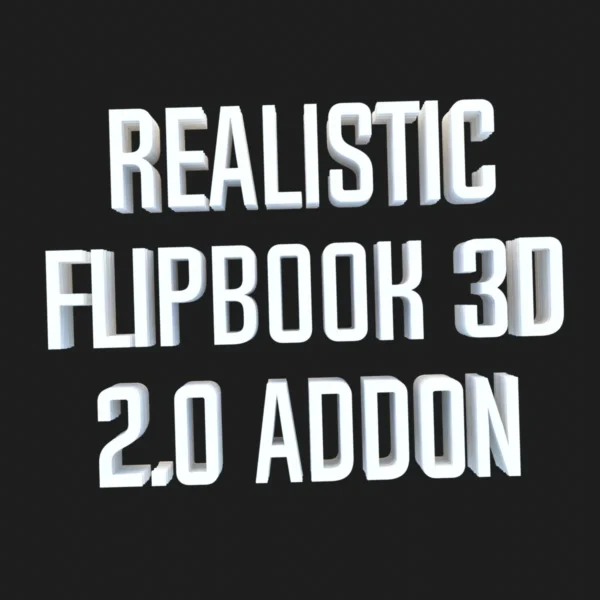



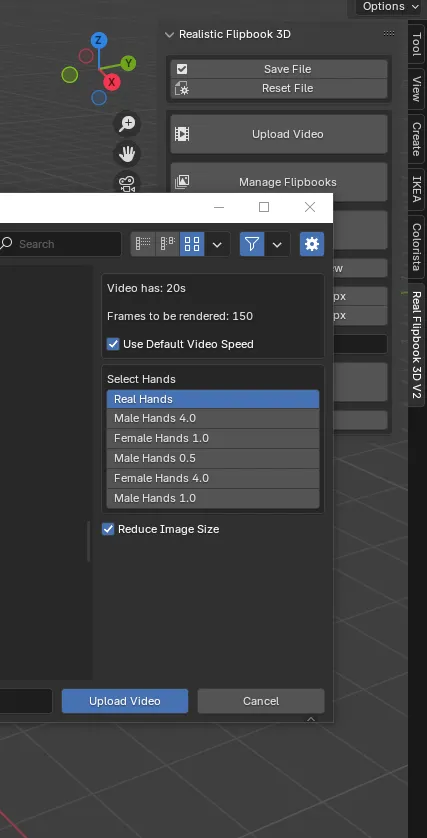
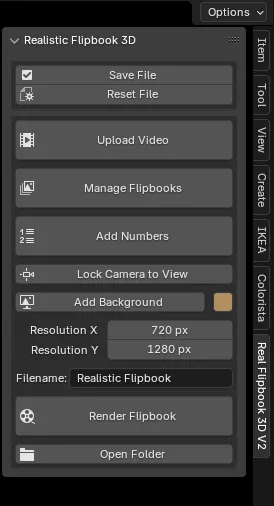






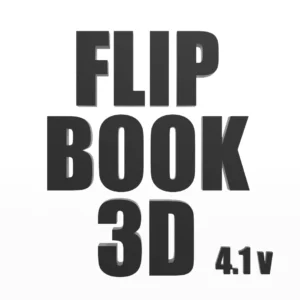
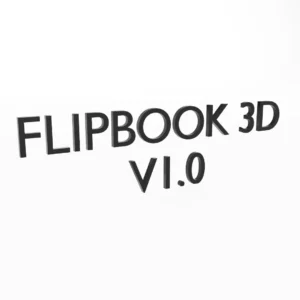
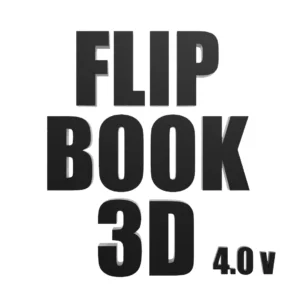
Reviews
There are no reviews yet.