Description
This is my first product at CreaturesGuard and this Flipbook is going to boost your animation in 3d like flipbook animation.
This is only a simple model that contains about 100 animated pages only you need to apply the material of the image sequence and get the result.

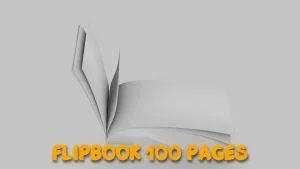
Thank you very much.

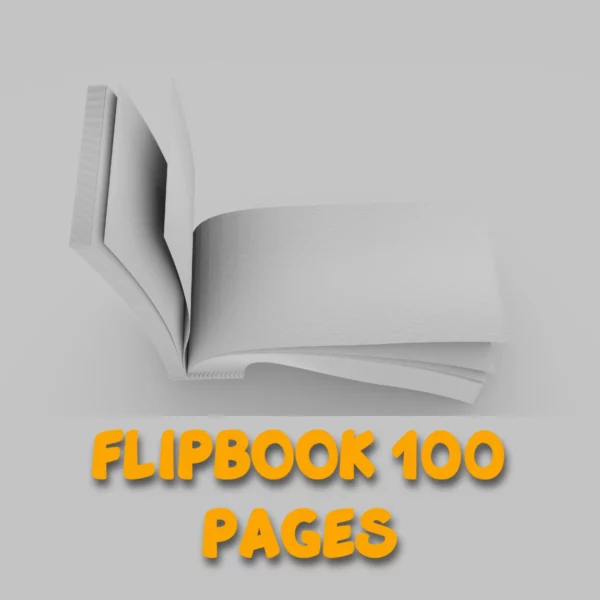

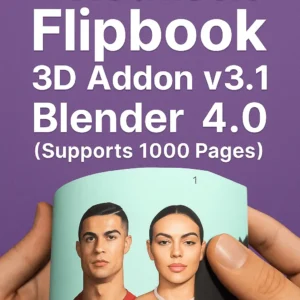

gulom198611 (verified owner) –
This product is really impressive.
jrptop10 (verified owner) –
Nice one.
DOHYEON SON (verified owner) –
Outstanding.
Pham Quan (verified owner) –
Its really such an outstanding.
Yeong-min Jeon (verified owner) –
Lovely.