Description
What is a Stopmotion Book Animation Addon?

The Stopmotion book also called SM book is an addon for Blender 4.0 to create flipbooks having stopmotion effect in them. SM book is completely created inside Blender. This will allow you to create flipbook videos that take too long to draw each page. This is the first release of this addon which includes the features below.
Features
- Create 50-2000 pages as you required
- Randomize page transformation with location, rotation, as well as scale.
- Well organized with the page names as well as a collection
- Only one material will get the images
- Fast performance
- Create a complete YouTube video including music
- Upload the desired background as well as render it with a green screen.
Full Tutorial Video
Output Result

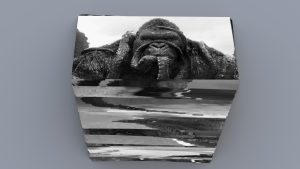
Installation Guide
The installation of SM Book Animation is the same as the 0.0 version, follow these steps and also follow the screenshots.
- Click on the edit at the top-right corner go to preference, select add-ons on the right side, and click to install.
- Then, find your SM Book Animation zip file and click on Install Add-on, you are done.
- It will automatically enable the add-on, and you can explore it by clicking on the little drop icon
- At the last, you need to save the preference so, you don’t need to do it again.
Read for: Flipbook 3D New 1.0 Update Blender Addon
How to use Addon for creating a Stopmotion Book?
Once, you installed the Stopmotion Book Addon and enabled it, you need to follow these steps to create your Stopmotion Books. These steps are few and can take up to 30 seconds to complete but the rendering stopmotion books can take up to 1 to 1:30 mins.
- Save your file by pressing the new save button
- Click on the button that displays *Create SM Book* to get the Stopmotion Book Animated scene.
- There is an option for transformation you can use to transform your SM book with location, rotation, and others.
- Then just upload your video, it won’t be displayed to you, it will work behind.
- The images you will find in the same folder where you saved your Blender file earlier
- Press 0 on the Numpad to get the right view you want.
- Add material to the background
- Select your resolution for your SM book
- Enter the name for your video of the SM book
- Then, render it.
- Once, the rendering is done you will find your video in the same folder where you saved your Blender file in the beginning.

Sound:
You can use your own BG music just pressing on the button named: *Add Sound*.
Final Words
Thank you very much for purchasing this add-on I hope you would find this add-on helpful and easy to use for making your SM books. If you are having any type of issue please contact my email it is below. This is my first add-on created inside Blender 4.0 we will have more updates in the future for this add-on.
Stopmotion Book Author
- Addon for Blender 4.0
- Author: VFX_Blend
- Description: Create stop-motion book animation within few mins
- Version: 1.0

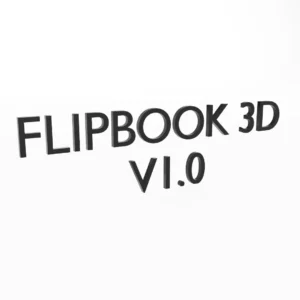
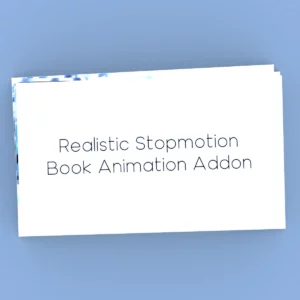

Reviews
There are no reviews yet.